Digital Banking
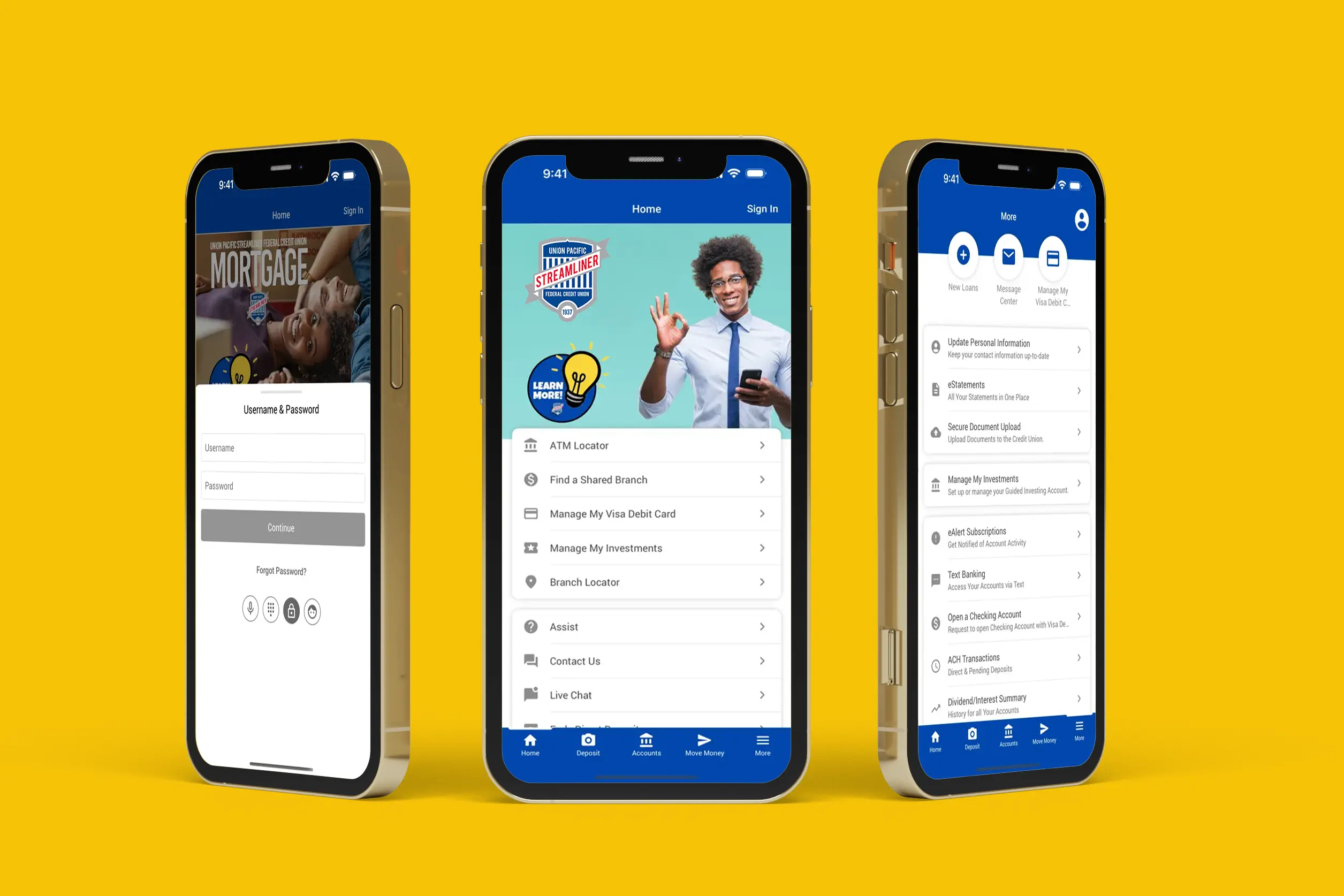
Bank Anytime, Anywhere
Union Pacific Streamliner Federal Credit Union is committed to providing convenient, secure and comprehensive digital banking solutions built specifically for Union Pacific employees and their families. Whether you’re working in the field, on the rails or based at headquarters, our digital banking tools keep you connected and in control of your finances around the clock, no matter where you are.
Secure & Convenient Digital Banking
Our online and mobile banking platforms deliver top-notch security and unmatched convenience, giving you the power to manage your finances with ease. Access your accounts 24/7, monitor transactions, apply for loans, deposit checks and chat directly with our team.

Digital Features at a Glance
With Union Pacific Streamliner FCU’s Digital Banking, you can:
- Apply for a loan or make loan payments
- Deposit checks with your phone’s camera
- Review transaction histories
- Stop payments on checks
- Customize account alerts
- Receive and securely upload important documents (wills, mortgages, tax documents, loan forms)
- Schedule instant bill payments
- Open additional savings accounts
- Transfer funds between accounts
- Set up mobile payments and wallets (Apple Pay, Google Pay, Samsung Pay)
- Access and manage eStatements and eNotices
- View and download images of cleared checks
- Set up or modify automatic transfers
- Enroll in text banking
- View account balances
- Chat securely with UPSFCU representatives, even after hours
- Check current loan, savings and certificate rates
Digital Banking FAQ
Download the Union Pacific Streamliner FCU mobile app from the App Store or Google Play. Tap “Move Money” and register for Mobile Deposit. Once your registration is approved, you’re ready to deposit checks instantly.
With Easy Pay, set up one-time payments or use AutoPay to schedule recurring payments automatically on dates you choose.
Click the dropdown menu next to the desired account and select “Order Checks.” You’ll be directed to the check vendor website to complete your order.
Log into online banking, click “Go Mobile” from the toolbar, then select “Text Banking Home.” Follow the prompts to enroll, then text commands to IM247 (46247). Standard text messaging rates from your mobile carrier apply.
Absolutely! Union Pacific Streamliner FCU credit and debit cards can be easily added to your mobile wallet. Supported wallets include Apple Pay, Android Pay and Samsung Pay. Use your phone to pay securely at any merchant accepting contactless payments.

